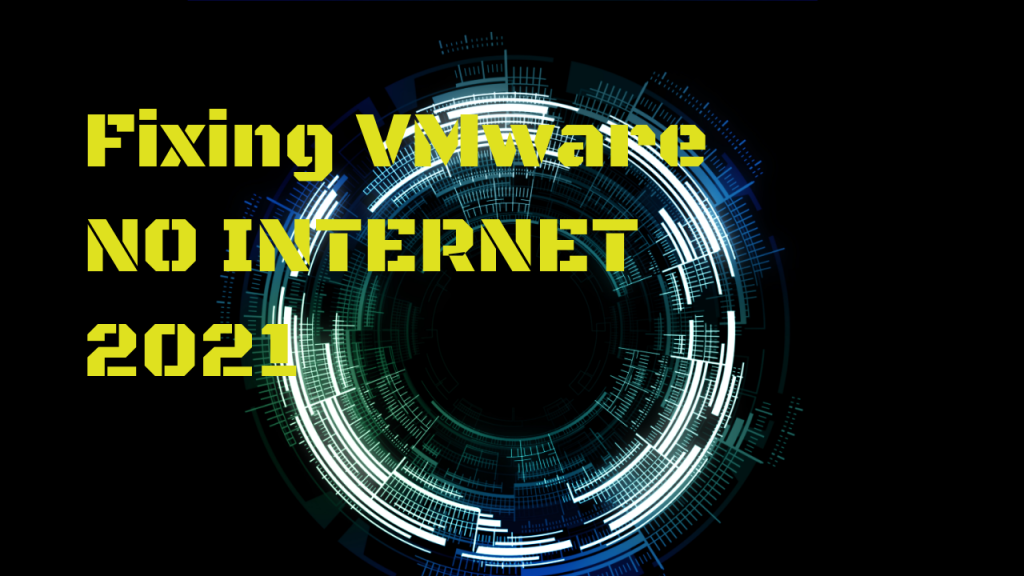Creating a professional GitHub Profile using Markdown
In this tutorial, I will show you how I created my GitHub profile Century300 using Markdown. You are welcome to copy the source code here. 1. The basic 2. Creating badges on Shields.io I will show you how I created the following badges on my profile: Technologies https://img.shields.io/badge/play-station-blue.svg?logo=data:image/svg%2bxml;base64,PHN2ZyB4bWxucz0iaHR0cDovL3d3dy53My5vcmcvMjAwMC9zdmciIHZlcnNpb249IjEiIHdpZHRoPSI2MDAiIGhlaWdodD0iNjAwIj48cGF0aCBkPSJNMTI5IDExMWMtNTUgNC05MyA2Ni05MyA3OEwwIDM5OGMtMiA3MCAzNiA5MiA2OSA5MWgxYzc5IDAgODctNTcgMTMwLTEyOGgyMDFjNDMgNzEgNTAgMTI4IDEyOSAxMjhoMWMzMyAxIDcxLTIxIDY5LTkxbC0zNi0yMDljMC0xMi00MC03OC05OC03OGgtMTBjLTYzIDAtOTIgMzUtOTIgNDJIMjM2YzAtNy0yOS00Mi05Mi00MmgtMTV6IiBmaWxsPSIjZmZmIi8+PC9zdmc+ 3. Connect with me section [<img align=”left” […]
Creating a professional GitHub Profile using Markdown Read More »